

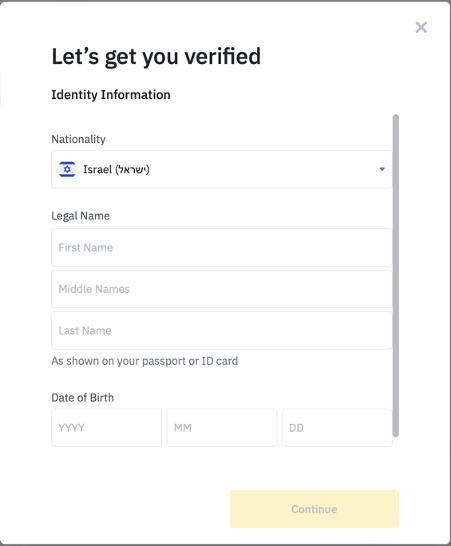
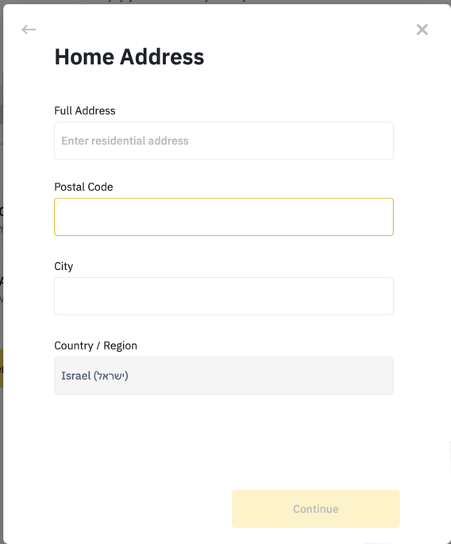
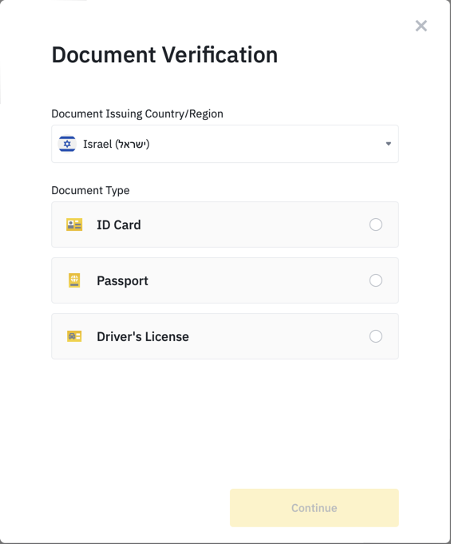
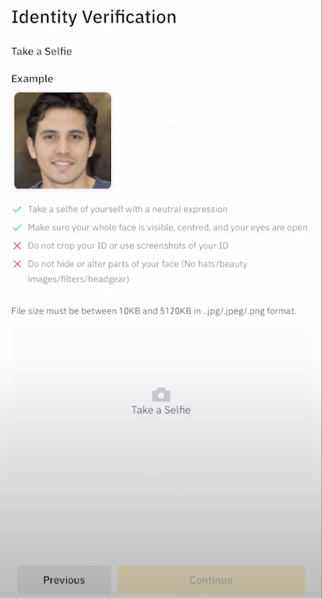
USDT and USDC are two types of stable coins, which are cryptocurrencies pegged to the value of a specific asset, in this case the US dollar.
When it comes to investing in cryptocurrencies, the question of how much money to start with is a common question. After all, the crypto market is known for its volatility, and it's natural to want to be cautious when entering into this type of investment.
Day trading, swing trading and long-term investing are three popular types of trading that are commonly used in the cryptocurrency market. Each of them has its own set of characteristics and is suitable for different types of investors and different market conditions, of course an experienced investor can also combine them all.